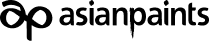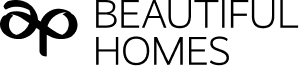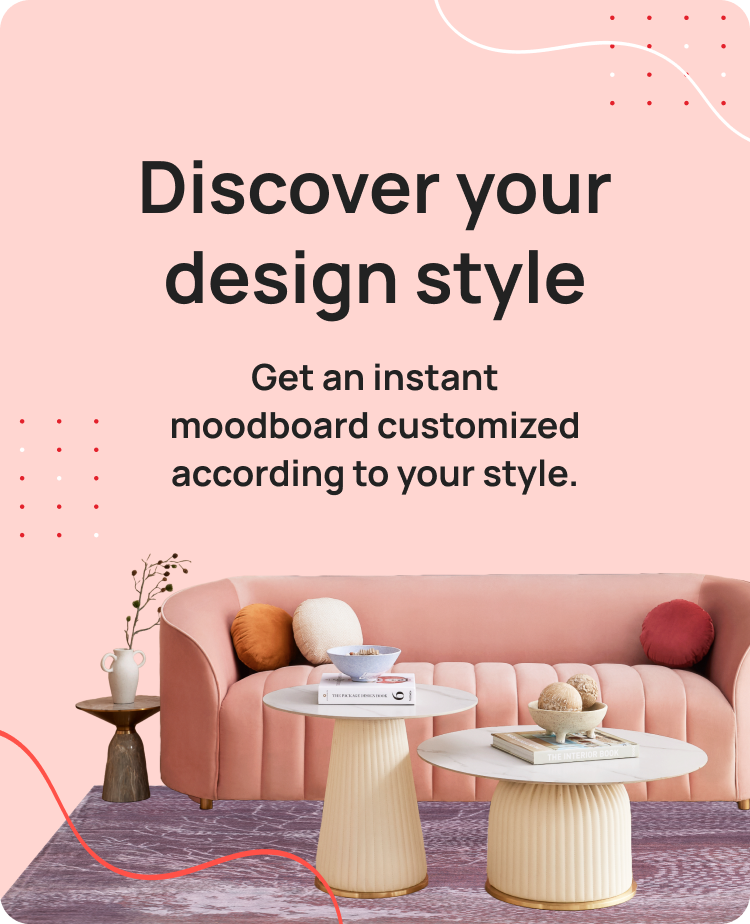Get your home interior design budget estimate
Augmented and Virtual Reality apps for home décor

Create 3D models on the go while also calculating areas without a laser or tape measure
One of the hardest parts of design is visualising the outcomes of decisions. Choose a sofa but how will it look on the wall you’re thinking of? How will the sofa pair with the chairs and shade of wall? How will all the furniture sit with the fabrics and textures you’ve chosen? Enter augmented reality and virtual reality apps that allow users to take the confusion out of the decision making process. Cue clarity.
Augmented and virtual reality apps for home décor and interior design have led to a large shift in the overall design conception of homes and other spaces. Most importantly these apps reduce the time taken to produce revisions by a client and designer. In the near future a client and designer will be interacting through a simulated environment, while sitting at different physical spaces.
Through virtual or augmented reality technologies and apps, the user gets to engage with three-dimensional computer generated landscapes that replicate the existing or potential built environment. It allows homeowners to immerse themselves inside a potential design. Here is a new way to witness the design outcome before it is installed.

Three-dimensional computer generated landscapes will soon replicate the existing or potential built environment. Image courtesy, Shutterstock
However, many people still prefer drawing printouts, so these newer technologies for design presentation might not replace the older just yet, but it is definitely a game-changer in visualising design.

An app developed to simplify measuring and mapping spaces. Image courtesy, Shutterstock
1. MAGIC PLAN
Through virtual or augmented reality technologies and apps, the user gets to engage with three-dimensional computer generated landscapes that replicate the existing or potential built environment. It allows homeowners to immerse themselves inside a potential design. Here is a new way to witness the design outcome before it is installed. However, many people still prefer drawing printouts, so these newer technologies for design presentation might not replace the older just yet, but it is definitely a game-changer in visualising design.
2. MORPHOLIO TRACE
Founded by four architects, Morpholio Trace is about easing the designing process from initial to final stages. It has an array of features that allows the architect or designer to sketch, filter and revise according to the progression of design. The app primarily takes the role of a tracing paper whereby one can sketch and rectify on top of existing drawings or photographs. The idea of the app was to also retrieve the habit of hand sketching and drawing.

This app allows the user to create and revise designs primarily through sketching. Image courtesy, Shutterstock

An app that can scan spaces even in the dark. Image courtesy, Shutterstock
3. ROOMSCAN PRO
Roomscan Pro is a floor plan app that even scans the area in the dark. After pointing the app towards the ground, it can either scan the walls of any room by the user touching them or make use of AR to automatically scan the entire space. Roomscan Pro is not available on Android and it requires a good understanding to operate the app effectively. However, it contains a clean user interface and advanced features to generate floor plans quickly.
4. PLANNER 5D
Create a virtual representation of your room from any device. With the option of creating a drawing from scratch or preset templates, Planner 5D allows users to create plans and views of homes, including your existing doors and windows. Walls and floors can be experimented with a range of different materials available on the app, while also customising its colour and finish. The ‘SNAPSHOT’ feature on the app can create photo-realistic images with quality lighting and shadows. Further, Planner 5D can also be used in offline mode if the drawing was downloaded previously and it also allows switching between imperial and metric measurement systems.

Use this app to create drawings on the go. Image courtesy, Shutterstock

Top pick for both designers and home product brands. Image courtesy, Shutterstock
5. PLNAR
PLNAR helps in building digitised annotations, summarised measurements and 3D interactive models in real time. It is a favourite amongst the house planners, interior and architectural designers, insurance adjusters and home product companies to cut down costs and scale up profits. They are able to do this by utilising the app specifically for their sales estimation process.
6. Housecraft
From the designers of the photo-editing app OneShot, Housecraft is an easy to use app that allows users to understand and interpret the sizes of different objects in their future homes. Released in the year 2017, Housecraft enables users to move, resize and adjust furniture while designing homes. It can be easily operated from a mobile phone and room configurations can be saved to be tried out later at another space elsewhere.

Allows the user to interpret sizes of furniture and objects easily. Image courtesy, Shutterstock

Get Started with your interior design journey with us!
Speak to our design professionals
What’s the status of your home possession?
What’s the condition of your home/space?
Will you be living in your space during the renovation?
 Previous Question
Previous Question
Is your interior design budget over 4 lakhs?
 Previous Question
Previous Question
Book next available appointment slots with our experts!
Please Select Date and Day
 Previous Question
Previous Question

Something went wrong!
We were unable to receive your details. Please try submitting them again.

Appointment Scheduled!
Thank you for giving an opportunity to Asian Paints Beautiful Homes Service! Our Customer Experience Specialist will get in touch with you soon.
Appointment Date & time
Thank You!
Our team will contact you for further details.
What’s the status of your home possession?
What’s the condition of your home/space?
Will you be living in your space during the renovation ?
 Previous Question
Previous Question
Is your interior design budget over 4 lakhs?
 Previous Question
Previous Question
Book next available appointment slots with our experts!
DEC 2023
Please Select Date and Day
 Previous Question
Previous Question

Something went wrong!
We were unable to receive your details. Please try submitting them again.
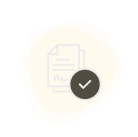
Appointment Scheduled!
Thank you for giving an opportunity to Asian Paints Beautiful Homes Service! Our Customer Experience Specialist will get in touch with you soon.
Appointment Date & time
17 Oct 23, 03.00PM - 04.00PM