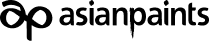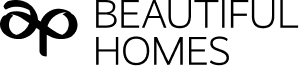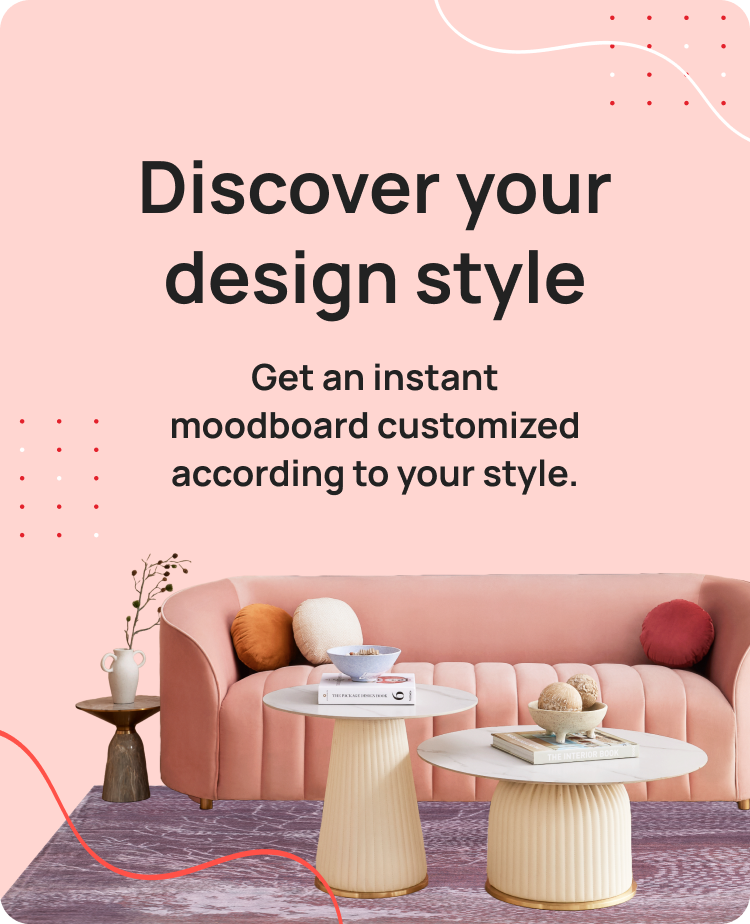Get your home interior design budget estimate
Photograph like a pro with your phone

Make the most of each frame with these handy tips from photographer Pankaj Anand, who has recently shot for a gourmet cookbook called Gujju Goes Gourmet entirely on his iPhone
As much as we love our DSLR, we are often prone to fishing out our phone for that quick capture. While our photographer friends and colleagues may shake their head in disdain, we can’t ignore the fact that the phone is the quickest, and most easily available tool to take pictures on an everyday basis. So, let’s point, and shoot.
1. Get Your Basics Right
To be good at photographing from one’s phone, one need to start at being a good photographer, which means it is important to understand the basics of framing, lighting, etc. to enhance one's picture making skills.
2. Understand Your Gadget
We have a huge variety of phones available today. Bigger screens or smaller screens, buttons on the sides, on the top or below the screen, etc. It is not necessary that you take a photograph by clicking on the screen. Your phone may have options to press the volume button to take a photo or the answer button of your earphones when connected. This can help you hold the phone like a point and shoot camera to shoot better or even keep it at a distance, and use as remote shutter for wider selfies or difficult angles. You can also use the lock screen shortcut touch option on your iPhone to shoot on the go.
3. Grids
This is the most important tool to compose shots better. Every smartphone has this basic option of showing a grid made to dissect the screen before taking any photo. This helps divide the screen area to be photographed in 9 equal parts. (3 vertical and 3 horizontal, hence rule of thirds) The four intersecting points of these lines are called Golden points. This is the best point to place your subject in the composition, which enables better narrative images.
4. Casing
Always have a cover to the phone. It will be exposed to a lot of risky conditions. You don't want it to slip from your hand and get damaged. Also cases can be used to stabilise the phone incase you want to place it on different kinds of surfaces. With waterproof pouches one can even take great underwater shots.
5. Screen Size
Bigger screens mean better editing. It allows you to see more clearly the amount of final effects applied on the image. If the phone camera comes with higher megapixels, bear in mind that it also needs a relatively bigger screen to allow you to view the photo in high definition.
Never zoom while shooting on phone. Always crop the image later. Allow all the pixel data to be captured in full capacity by your phone camera to get maximum details in terms of colour, highlights and shadows. When you zoom while shooting, you are simply enlarging the view electronically causing a great amount of reduction in the actual resolution of the image. You will notice a lot of fine sharp edges in picture tend to become softer or pixelated due to this. Hence always try to be as close to the subject and then crop if needed to retain image quality.
6. Be Conscious
Never upload unnecessarily. Upload only when you are a 100% sure. Always ask yourself – are you adding any value to others’ or your life by posting these images? A lot of people unknowingly create a lot of e-waste while uploading thousands of photographs of almost anything and everything they do. Remember there is a huge server in some part of the world, which is kept running 24x7 just so that we can scroll through all our posts anytime, anywhere, which requires a great amount of electricity and energy. For example, statistics say, Facebook stores more than 240 billion photos, with users uploading an additional 350 million new photos every single day. To house those photos, Facebook’s data centre team deploys 7 petabytes of storage gear every month.

Get Started with your interior design journey with us!
Speak to our design professionals
What’s the status of your home possession?
What’s the condition of your home/space?
Will you be living in your space during the renovation?
 Previous Question
Previous Question
Is your interior design budget over 4 lakhs?
 Previous Question
Previous Question
Book next available appointment slots with our experts!
Please Select Date and Day
 Previous Question
Previous Question

Something went wrong!
We were unable to receive your details. Please try submitting them again.

Appointment Scheduled!
Thank you for giving an opportunity to Asian Paints Beautiful Homes Service! Our Customer Experience Specialist will get in touch with you soon.
Appointment Date & time
Thank You!
Our team will contact you for further details.
What’s the status of your home possession?
What’s the condition of your home/space?
Will you be living in your space during the renovation ?
 Previous Question
Previous Question
Is your interior design budget over 4 lakhs?
 Previous Question
Previous Question
Book next available appointment slots with our experts!
DEC 2023
Please Select Date and Day
 Previous Question
Previous Question

Something went wrong!
We were unable to receive your details. Please try submitting them again.
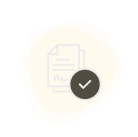
Appointment Scheduled!
Thank you for giving an opportunity to Asian Paints Beautiful Homes Service! Our Customer Experience Specialist will get in touch with you soon.
Appointment Date & time
17 Oct 23, 03.00PM - 04.00PM